+120 bêta-testeurs satisfaits
by
Touchez un public international sans effort
Traduisez automatiquement vos cours en 4 langues avec une qualité professionnelle qui préserve votre style d'enseignement.
用Bubble创建你的第一个重复组
选择RG元素
要在Bubble中创建您的第一个重复组,首先从元素面板中拖动"Repeating Group"(重复组)元素到您的页面上。然后通过点击该元素并在属性面板中选择"内容类型"来配置您想要显示的数据类型。通过选择现有集合或创建自定义搜索来设置数据源。接下来,将您想在每个单元格中显示的元素拖到第一个单元格内。别忘了使用
Ceci est un sous titre
Lorem impsum lorem ipsume Lorem impsum lorem ipsume Lorem impsum lorem ipsume Lorem impsum lorem ipsume Lorem impsum lorem ipsume Lorem impsum lorem ipsume Lorem impsum lorem ipsume
Hello ! Today we're going to learn …
Quel est l'appel à utiliser pour récupérer de la donnée ?
A
DO A SEARCH FOR
B
GET ELEMENT
C
GROUP BY
2:30
Génération SEO multilangue automatisée
Snaplearn identifie les mots-clés pertinents et crée des articles optimisés pour attirer naturellement de nouveaux apprenants internationaux.
¿Cómo crear un grupo repetitivo en Bubble.io?
Seleccione el elemento RG
Para crear su primer grupo repetitivo en Bubble, comience arrastrando el elemento "Grupo Repetitivo" desde la paleta de elementos a su página. Luego configure el tipo de datos que desea mostrar haciendo clic en el elemento y seleccionando "Contenido"Réessayer
Claude peut faire des erreurs.
Assurez-vous de vérifier ses réponses.
Ceci est un sous titre
Lorem impsum lorem ipsume Lorem impsum lorem ipsume Lorem impsum lorem ipsume Lorem impsum lorem ipsume Lorem impsum lorem ipsume Lorem impsum lorem ipsume Lorem impsum lorem ipsume
Comment créer un repeating group sur Bubble.io ?
Sélectionnez l'élément RG
Pour créer votre premier groupe répétitif dans Bubble, commencez par glisser l'élément "Groupe Répétitif" depuis la palette d'éléments sur votre page. Configurez ensuite le type de données que vous souhaitez afficher en cliquant sur l'élément et en sélectionnant "Contenu"
Ceci est un sous titre
Lorem impsum lorem ipsume Lorem impsum lorem ipsume Lorem impsum lorem ipsume Lorem impsum lorem ipsume Lorem impsum lorem ipsume Lorem impsum lorem ipsume Lorem impsum lorem ipsume
How to create a repeating group in Bubble.io ?
Select the RG element
To create your first repeating group in Bubble, start by dragging the "Repeating Group" element from the elements palette onto your page. Then configure the type of data you want to display by clicking on the element and selecting "Content Type" in the properties panel.
Ceci est un sous titre
Lorem impsum lorem ipsume Lorem impsum lorem ipsume Lorem impsum lorem ipsume Lorem impsum lorem ipsume Lorem impsum lorem ipsume Lorem impsum lorem ipsume Lorem impsum lorem ipsume
Génération automatisée de séquences de formation
Snaplearn analyse, segmente, et organise automatiquement votre contenu en séquences éducatives en quelques minutes.
Chapter 1 : Introduction
2:30
Brève introduction présentant le contenu du cours
Chapter 2 : Découverte de l'Interface
6:12
Présentation étape par étape de l'interface
Chapter 3 : Creating your first repeating group
10:02
Creating a book repeating group and explanation of the workflow system
Chapter 4 : Updating data (CRUD)
13:47
Explanation of how CRUD works and practical implementation on the repeating group from the previous sequence
Multipliez vos formats éducatifs en un clic
Transformez vos vidéos en PDF structurés, quiz interactifs, et séquences optimisées qui améliorent la qualité de votre cours.
Creating your first repeating group with Bubble
Select the RG element
To create your first repeating group in Bubble, start by dragging the "Repeating Group" element from the elements palette onto your page. Then configure the type of data you want to display by clicking on the element and selecting "Content Type" in the properties panel.
Ceci est un sous titre
Lorem impsum lorem ipsume Lorem impsum lorem ipsume Lorem impsum lorem ipsume Lorem impsum lorem ipsume Lorem impsum lorem ipsume Lorem impsum lorem ipsume Lorem impsum lorem ipsume
Quel est l'appel à utiliser pour récupérer de la donnée ?
A
DO A SEARCH FOR
B
GET ELEMENT
C
GROUP BY
Concentrez-vous sur ce que vous faites de mieux
Gagnez du temps et créez des formations professionnelles qui transforment l'expérience d'apprentissage, pendant que Snaplearn s'occupe du reste.
Avis
Avant Snaplearn, je stressais chaque mois pour trouver de nouveaux clients. Maintenant, avec mon contenu traduit en 4 langues, j'ai des abonnés dans 12 pays et des revenus mensuels stables que je peux anticiper. C'est une tranquillité d'esprit inestimable
Coach en Entrepreneuriat
Quand j'ai uploadé ma première formation sur Snaplearn, je ne m'attendais pas à recevoir des inscriptions d'Amérique latine dès la première semaine. Le système a tout traduit automatiquement et mes contenus sont maintenant accessibles partout. Je n'ai rien eu à faire de plus.
Expert Meta Ads
Après des mois d'incertitude, j'ai enfin un business stable grâce à Snaplearn. Le système d'abonnement international a transformé mon activité et m'a permis de tripler mes revenus mensuels sans créer une seule vidéo supplémentaire.
Formateur Bubble
FAQ
Les questions fréquentes
SnapLearn.co
Concentrez-vous sur votre expertise on s'occupe du reste
© 2025 snaplearn.co Tous droits réservés